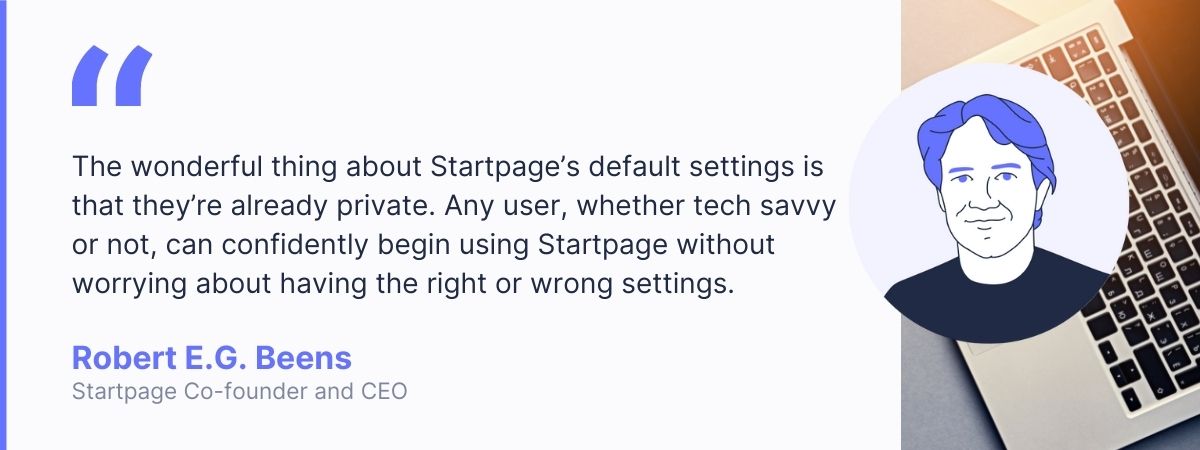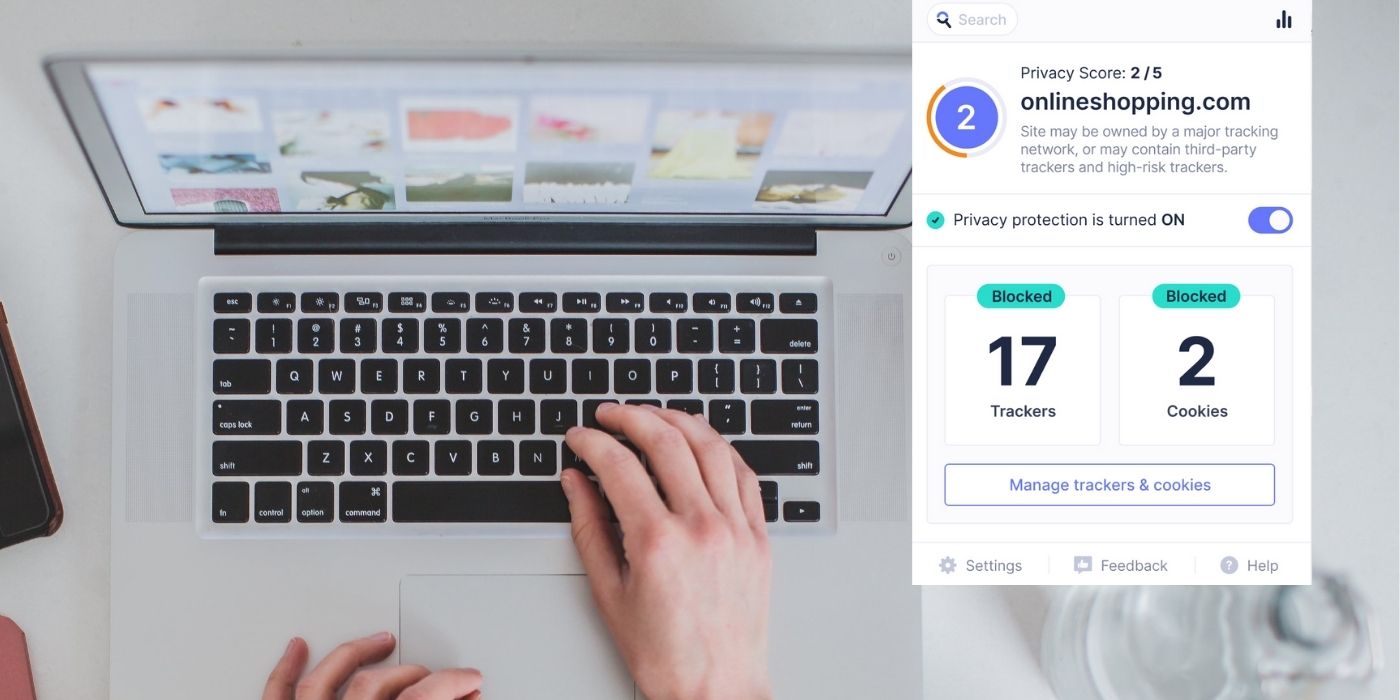How to customize Startpage search

Easy tips to help you get the most out of Startpage.
Your Settings have the potential to shape your online experience, whether it’s your device, browser, or search engine settings. Now, if you’ve never taken a look at your Startpage Settings, don’t worry.
Robert E.G. Beens, Startpage and Cofounder and CEO, says:
“The wonderful thing about Startpage’s default settings is that they’re already private. Any user, whether tech savvy or not, can confidently begin using Startpage without worrying about having the right or wrong settings.”
Nevertheless, Startpage provides users the ability to tailor their Startpage Settings to best suit their searching and finding needs. Here are a few tips to help you customize your Startpage Settings and tap into additional features.
Tailoring your Startpage Settings
Let’s start by visiting the Startpage Settings page in a new tab. If you have any questions along the way, feel free to send us a message on social media or an email at [email protected].
Receive results that are relevant to your location
The region filter feature allows you to filter web results based on a specific region. Depending on your preference, you can select a region like “Australia” or “All regions.”
#Tip: In the Startpage Settings and search results page, you’ll find the option to filter your results based on a region. This feature is particularly useful for travellers looking for location specific results. For instance, instead of receiving “national park” results from all over the world, you can limit it to those in your destination..
Hide your search query with POST
The HTTP request method setting gives you the option to choose between POST method and GET method. Now, don’t panic if you don’t know what those terms mean.
POST hides your search query from the URL and browser tab. GET includes them. By default, Startpage uses the POST method.
#Tip: You can update your settings from POST to GET in the Settings page. Just scroll down to “HTTP request method.” GET method is particularly useful for users that have a lot of tabs open at once. On the other hand, if you’d rather keep your tabs discrete you can keep the POST method. As you can see, privacy advocates such as Sean Wright like the feature quite a bit.
This is pretty cool! The ability to change search queries from a GET to a POST on @startpage pic.twitter.com/UioKsvYTEU
— Sean Wright (@SeanWrightSec) June 9, 2021
Get faster results with Instant Answers
Instant Answers are features that provide answers to your search query right on your result page. You don’t have to click through another site to get the answer.
#Tip: In your Startpage Settings page, you’ll find the option to enable or disable Instant Answers. We recommend enabling Instant Answers to quickly get the information you’re looking for while being protected by Startpage privacy.
Here’s a quick list of Startpage Instant Answers. If you have any suggestions on new Instant Answers, let us know via social media! Our team is always looking to expand our features and we love hearing from you.
Save your Settings without a preference cookie
Startpage’s preferences cookie is a non-identifiable cookie that is safe to accept. It only remembers your Settings so the next time you visit, your Settings remain the same. However, we completely understand folks that prefer not to accept cookies or choose to delete cookies on a regular basis. Thus, we provide users the option to save their preferences without a cookie!
#Tip: On the right side of the Settings page, you’ll find the option to save your settings without a cookie. First, select all your preferred settings then click Copy Settings URL. You can bookmark the URL or set it as your homepage. We recommend using this option if you’ve set your browser to delete cookies automatically.
A search engine built for privacy advocates
Do you have suggestions for new features or design elements? Sign up for Startpage Insiders, our online community of users. As a member, you’ll help us build the ideal private search engine! We look forward to listening to you and incorporating your feedback in furthering Startpage’s mission of being the world’s most private search engine!
The community consists of privacy-minded users from around the world who were either invited directly or requested to join. As part of the Startpage Insiders group, you will:
- Test our beta features and share your feedback directly with our product team
- Take part in making Startpage even better!
For more info or to sign up, email [email protected].