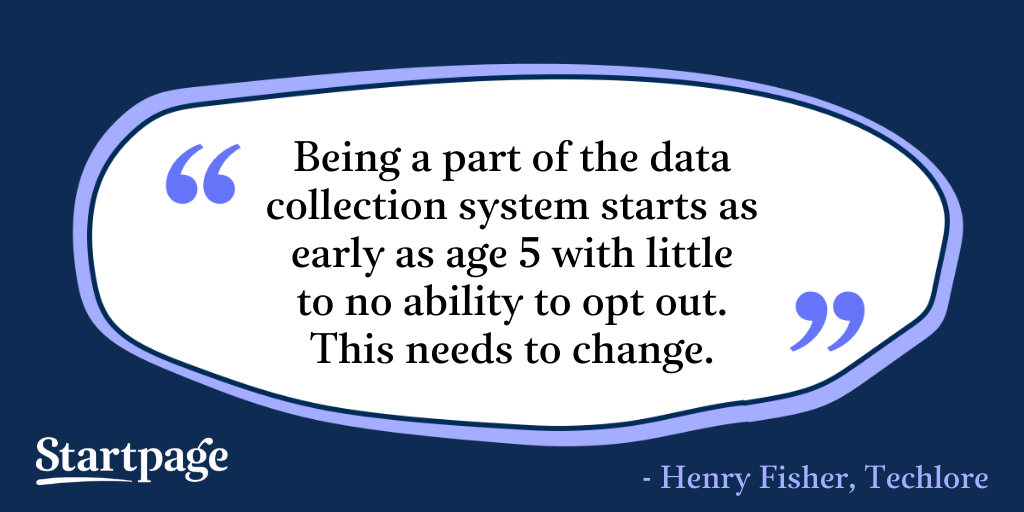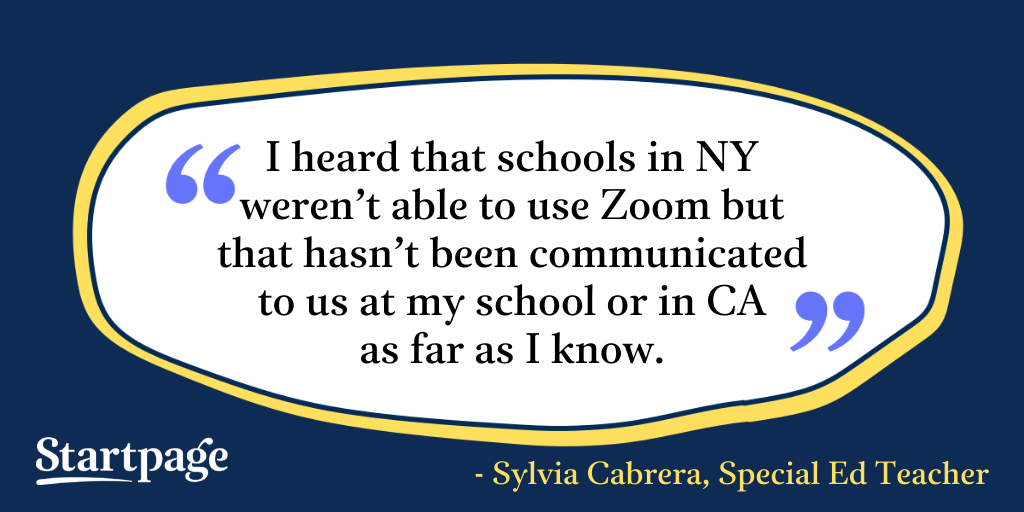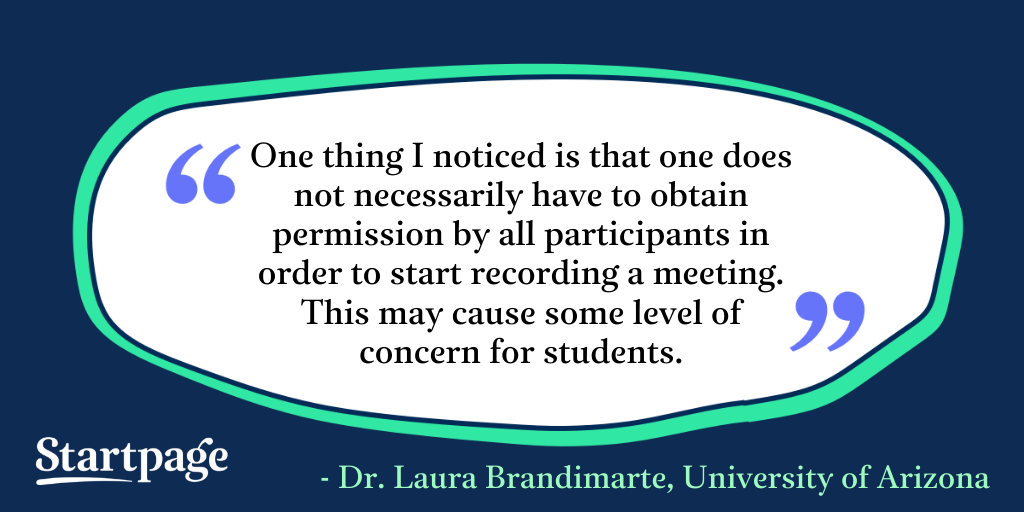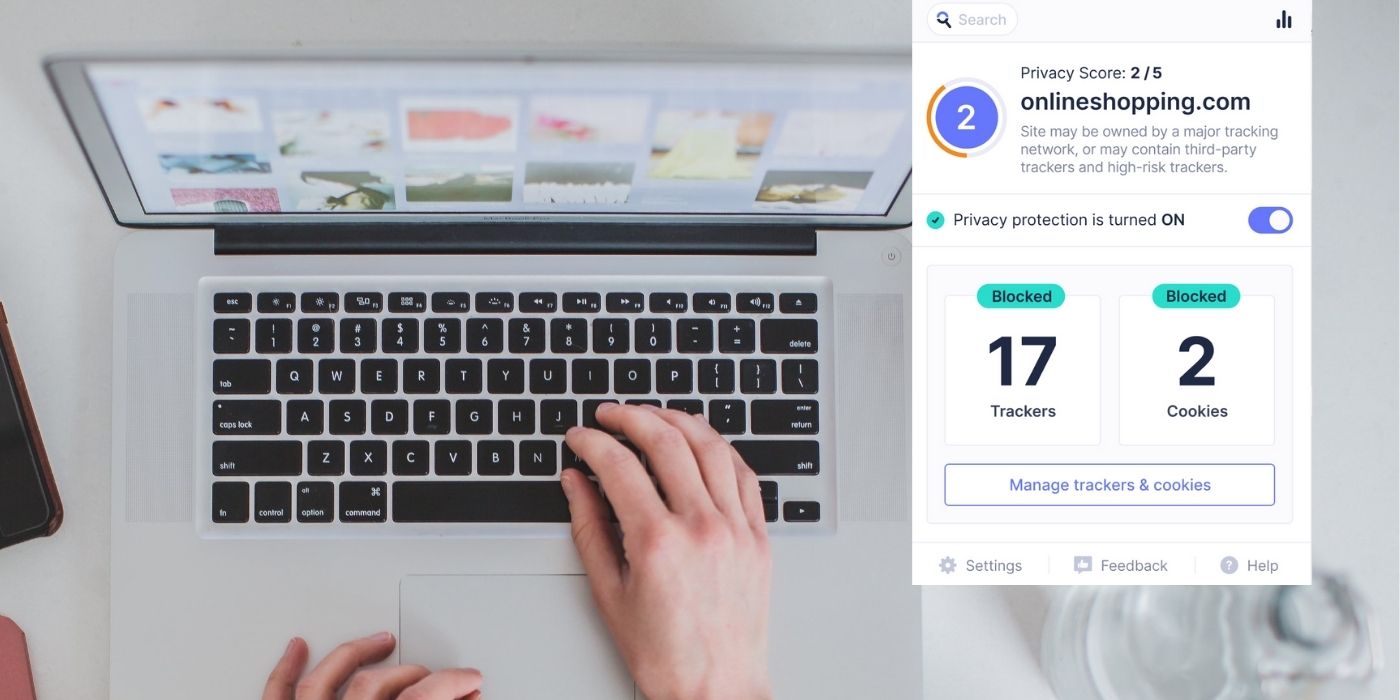Is the Invasion of Student Privacy the Price for Remote Learning?
Since the COVID-19 crisis started at least 124,000 schools in the USA have been closed, impacting over 55.1 million students. That’s more than three times the population of the Netherlands! (https://www.edweek.org/ew/section/multimedia/map-coronavirus-and-school-closures.html).
With little warning, educators and students quickly moved the classroom into the home via EdTech tools. Sylvia Cabrera, a special education teacher in Southern California and AF3IRM’s National Organizing Director, shared with Startpage:
“Our last day of being in the classroom was Friday, March 13th. After that, my school spent two weeks figuring out how distance learning would work and then spent a day with us explaining the roll out. We were told that Zoom and Google video conferencing were HIPAA compliant platforms so those are the two we are allowed to use for meeting with students and holding IEP meetings for students with special education services.”
Faced with remote education as their new reality, educators from elementary to post-graduate schools admirably took on the challenge.
Remote Learning: Before and During COVID-19
Remote learning is not a new phenomenon. Long before COVID-19, EdTech tools were capitalizing on the market for e-learning and remote learning, from free tools that collect student data to pricey tools that require additional training for educators.
San Jose State University student and privacy advocate, Henry Fisher (also known on Youtube as Techlore) said:
“We live in a time where you are unable to get an education from most schools around the United States, from elementary school, through college —unless you commit to using Google or another technology supplied by an invasive company. Being a part of the data collection system starts as early as age 5 with little to no ability to opt-out. This needs to change.”
However, training and setting up 124,000 schools with remote learning is unprecedented and sparking its own wave of challenges. Thus, most schools across the US went the route of using popular tools like Google Classroom and Zoom.
Within the first few weeks of the COVID-19 crisis in the USA, educators found the privacy flaws in tools like Zoom. Not only was Zoom vulnerable to Zoombombing, “where public Zoom meetings are joined by a troll who broadcasts things like porn and Nazi imagery to the rest of the room,” the video conferencing tool was also feeding personal information to Facebook. (https://www.vox.com/recode/2020/3/31/21201019/zoom-coronavirus-privacy-hacks)
As of now, the privacy and security flaws in tools educators and students are expected to use have not been completely addressed. Almost two months since she left her classroom, Sylvia said, “I heard that schools in NY weren’t able to use Zoom but that hasn’t been communicated to us at my school or in CA as far as I know. We were not given any additional tools that protect ours and our students’ privacy.”
Dr. Laura Brandimarte, a professor at the University of Arizona, has continued to used Zoom in her remote classes but shares her concern:
“One thing I noticed is that one does not necessarily have to obtain permission by all participants in order to start recording a meeting. This may cause some level of concern for students.”
Dr. Brandimarte’s concern is not unfounded. In the Netherlands, students have taken a stand against universities that “started using software that can access a student’s webcam, microphone, location data, browsing history and details of which programs they are using.” (https://www.reuters.com/article/us-health-coronavirus-netherlands-educat/dutch-students-raise-privacy-concerns-over-online-exam-surveillance-idUSKCN22329E)
Privacy Guide for Educators, Parents, and Students
For educators, parents, and students around the world, COVID-19 had an unexpected impact in their lives. Moving forward, whether remote-learning continues or students are able to return to the classroom within the next few months, there is a need to prioritize privacy and security in remote learning.
Here are a few things everyone should know:
The USA has two acts directed at protecting children’s privacy:
- Children’s Online Privacy Protection Act (COPPA) protects the privacy of children under the age of 13 by requiring parental consent to use websites that collect data. (https://www.ftc.gov/tips-advice/business-center/privacy-and-security/children%27s-privacy)
- Family and Educational Rights and Privacy Act (FERPA) protects the privacy of educational records. (https://www2.ed.gov/policy/gen/guid/fpco/ferpa/index.html)
The ACLU has four steps it recommends governments and school districts complete before using free remote learning tools. Step three reads:
Governments and school districts should insist EdTech companies disable any surveillance functions that may accompany their remote learning platforms, including communications and social media monitoring, keyword alerts, and web filtering functions. Students and their families need these platforms to learn at home, not to allow companies and school districts to spy on them; receiving the former should not be conditioned on exposing oneself to the latter. (https://www.aclu.org/news/privacy-technology/those-free-remote-learning-apps-have-a-high-cost-your-students-privacy/)
Tips for Educators and Administrators:
- Protect students’ personally-identifying information.
- Avoid surveillance tools and disable tracking features.
- Research privacy policies for all EdTech and digital tools.
- Obtain consent from parents before using EdTech tools.
- Review CommonSense.org lesson plans on privacy, security, digital footprint, cyberbullying, and more.
Tips for Parents:
- Ask your children’s school how they’re protecting student’s privacy.
- Communicate with your child about their experience during remote learning.
- Review CommonsSense.org for parent guides on digital platforms, privacy, and security.
Tips for Students:
- Review privacy policies and features for programs required by your school.
- Ask for alternative tools that don’t have surveillance features.
- Once no longer required for school, remove all applications.
- Contact Startpage for a Private Search Engine 101 lesson plan by emailing us at [email protected]
Resources:
CommonSense has a number of helpful tools, advice, and training for educators and parents.
https://www.commonsense.org/education/
EFF’s Surveillance Self-Defense page has guides, tips, and tools for students, LGBTQ youth, and academic researchers.
https://ssd.eff.org/en/module-categories/security-scenarios
2020 Parents and Privacy Survey by Startpage
https://startpage.gg/blog/privacy-news/2020-parents-privacy-survey-startpage
Taking Ctrl: How College Students Can Protect Their Privacy
https://startpage.gg/blog/privacy-news/taking-ctrl-college-students-can-protect-privacy