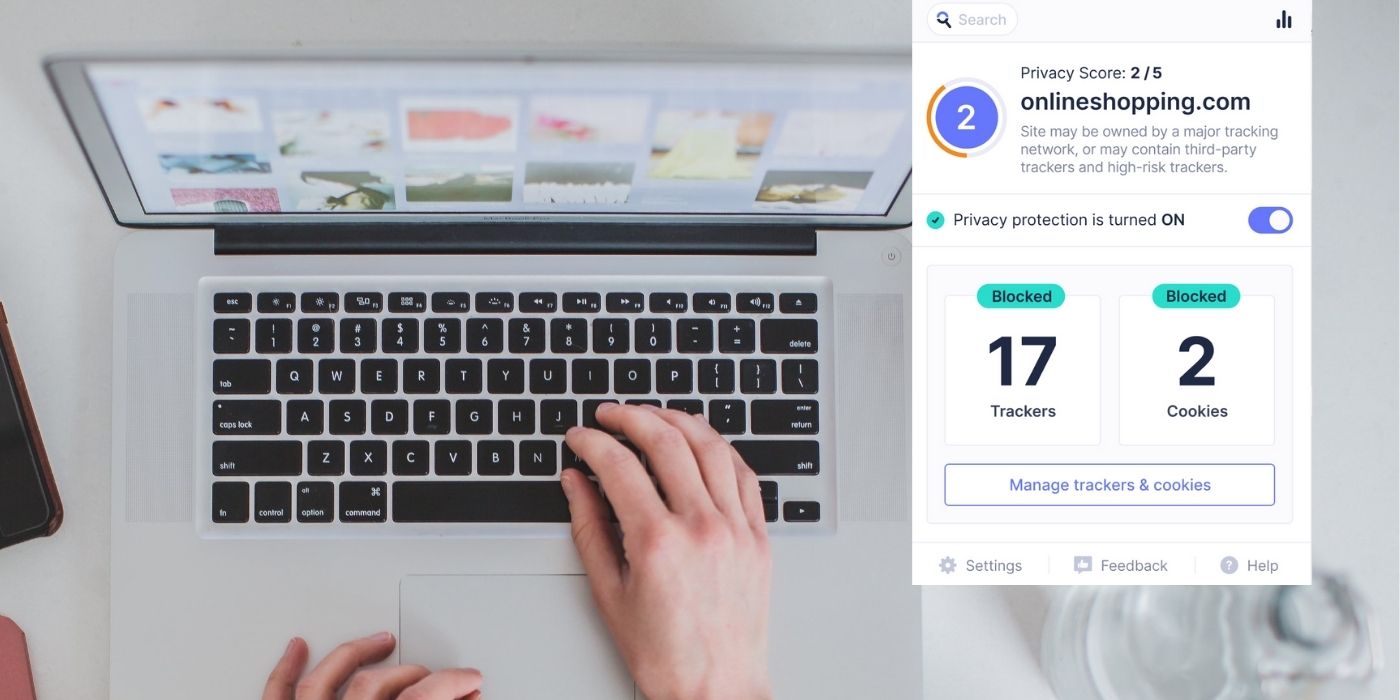Protecting Your Privacy on Social Media
What’s the most universal and frustrating experience of social media? Seeing your highschool frenemy showing off their luxurious lifestyle? Having to make a new profile because your aunt followed you? Getting inappropriate DMs?
For a lot of folks, it’s being targeted with invasive ads. Rae Nudson wrote for Vox:
“When someone has experienced a trauma or is struggling with something — and is perhaps searching for answers online — these ads can become an unwelcome reminder. The best many can hope for is that these ads are unnoticeable or mildly annoying. For others, though, they can cause real harm to mental health.”
https://www.vox.com/the-goods/2020/4/9/21204425/targeted-ads-fertility-eating-disorder-coronavirus
While Startpage can’t protect your personal data from social media platforms, we do want to help you be aware of how your data is collected and sold by them as well as how you can take back your control.
How Social Media Platforms Consider Your Privacy
A lot of social media platforms are making efforts toward privacy, but they’re not privacy centered. As a business, they collect, store, and monetize your personal data. This includes Facebook, Instagram, Twitter, Tiktok, Twitch, and many more.
Facebook, for one, has been notorious for collecting everything from your interests, location to off-Facebook personal data (https://www.facebook.com/about/privacy). Earlier this year, Twitter picked ad revenue over users’ privacy, removing the option to opt-out of Twitter’s conversion tracking. (https://www.eff.org/deeplinks/2020/04/twitter-removes-privacy-option-and-shows-why-we-need-strong-privacy-laws). In regards to TikTok, Apple’s iOS 14 recently revealed TikTok is one of the apps that constantly reads user clipboards. (https://www.telegraph.co.uk/technology/2020/06/25/tiktok-stop-snooping-users-clipboards-iphone-update-shows-app/).
With so many platforms trying to get their hands on your personal data, how can you protect yourself? A common thing we hear among privacy experts is “Stop using social media!” While this solution may work for some folks, it doesn’t work across the board. Social media helps us stay connected to our family and friends. It allows us to build communities with folks we would have never met offline.
Stacey Steinberg wrote for the Washington Post, “But social media also has power. It has the power to connect us. It has the power to inform us. During a time when we must separate from our physical networks, it offers us a powerful virtual community. Our kids could benefit from online connectivity right now as well.” (https://www.washingtonpost.com/lifestyle/2020/04/06/this-may-be-time-harness-power-social-media-family/)
Good news! Privacy-conscious social media platforms exist.
Mastodon (https://joinmastodon.org/) is an alternative to Twitter and Facebook. With 4.4 million users, it’s the largest of the alternative platforms. It’s a free, open-source software. “Mastodon is essentially a way to host a social media website,” says Mastodon founder Eugen “Gargron” Rochko. (https://www.theverge.com/2019/7/12/20691957/mastodon-decentralized-social-network-gab-migration-fediverse-app-blocking)
Pixel (https://pixelfed.org/) is an alternative to Instagram. It’s also free, open-source, and has no 3rd party analytics or tracking. Pixel describes itself as “A free and ethical photo sharing platform.”
Helpful Tips and Tools for Social Media Privacy
If you want to stay where your friends and family are, we get it. Here are some tips to help you protect your privacy on the big social media platforms:
- Review privacy policies. We know this is a lot to ask, but this is usually where they hide all the juicy details.
- Review your devices to see what type of data you’re sharing with your social media platforms. We created easy to follow guides to enhance your privacy on popular devices: https://startpage.gg/privacy-please/category/privacy-guides
- Ask your friends to not tag you in photos. Your friends can serve as a trojan horse, feeding your information to others without knowing.
- Make your profile private to keep unwanted eyes away.
- Avoid giving personal information on your social media profiles. This includes name, address, work history, and so on.
Also! There are plenty of tools on the web that can help you keep your social media:
- Jumbo (https://www.jumboprivacy.com/) is an app that takes out the guesswork of updating your Facebook, Twitter, and Google settings for privacy.
- Facebook Container by Mozilla Firefox (https://addons.mozilla.org/en-US/firefox/addon/facebook-container/) if an extension that makes it harder for Facebook to track your visits to other websites with third-party cookies.
- Our “Anonymous View” feature lets your visit social media pages without leaving a trace. Simply search on startpage.gg and visit the page with Anonymous View.