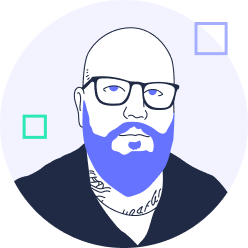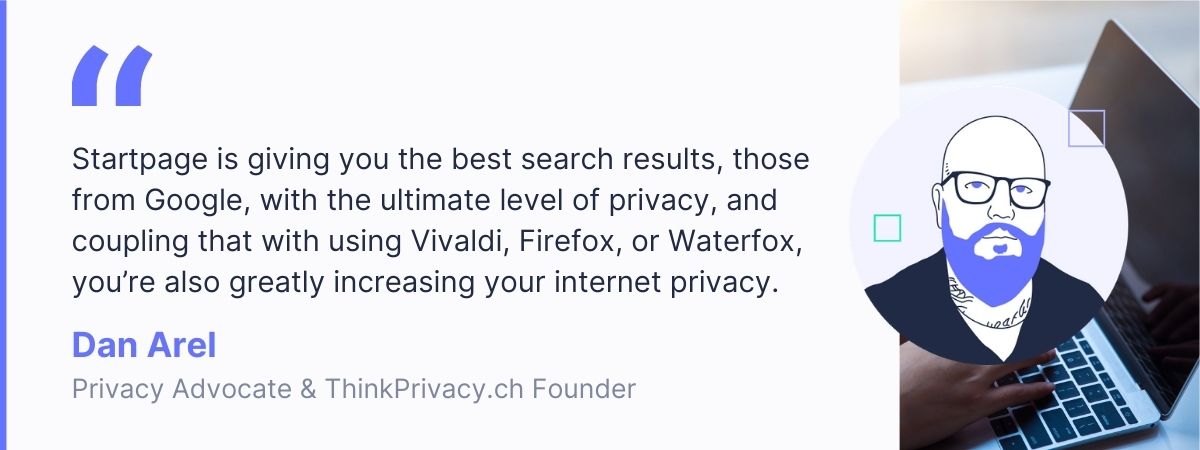Simple Steps to Follow in Order to Ensure Greater Personal Internet Privacy

Dan Arel helps you get started with privacy by helping you select your first 3 tools: private search engine, private browser, and encrypted email.
Recently, the privacy search engine Startpage released a study finding that 75% of Americans stated they are very concerned about online privacy. That’s a lot of people, and a great sign for the future of privacy; or is it?
What was so disheartening about the findings was how many people were unwilling to take action to put privacy in their own hands. The study labeled this “privacy inertia” and even noted that younger groups of people said it was easier to leave their partner than it is to leave social media or other companies that don’t respect their privacy.
According to Timothy A. Pychyl, Ph.D., Associate Professor of Psychology at Carleton University, this is because “‘Privacy inertia’ shares many similarities with other irrational delays in our lives. When we don’t know what to do, we often delay doing anything, despite expecting to be worse off for this delay, which is, of course, the irrational self-defeating aspect of procrastination.”
Non-privacy respecting companies have done a great job of making their products so easy to use, and so integrated into, not only our lives, but our language. We find they are just too hard to break free from, or we assume that taking privacy more seriously is going to greatly inconvenience our lives and be too much work to uphold it.
What the study found is that “42% of Americans are not comfortable receiving ads that target their browsing history, location, sexual identity, political affiliation, and/or age.” What this says is that Americans are not as worried about government agencies spying on them, but instead they are uncomfortable with corporations knowing so much about them and being able to use that information to turn a profit.
So, for more people, you don’t need government levels of privacy in your everyday life to achieve a much better level of privacy in your life. In fact, while it may be best to do so, you don’t even have to delete Facebook if you really aren’t willing to take that step. But there are some simple things you can do that can greatly increase your privacy, even when you’re using non-private social media, or other tools.
So, let’s make it simple, let’s walk through a few steps you can do today that will increase your privacy across the web and won’t even alter your everyday life or internet usage.
Now, this is a Startpage and obviously I am going to suggest starting with your search engine, but it can also be more difficult than that. The good news is though, it doesn’t have to be. You can easily switch your browser from Chrome or Edge to a more privacy respecting browser that supports Startpage right out of the box, such as Vivaldi. You can also switch to Firefox or Waterfox and simply visit add.startpage.gg and install the extension and have make Startpage your default search engine.
Startpage is giving you the best search results, those from Google, with the ultimate level of privacy, and coupling that with using Vivaldi, Firefox, or Waterfox, you’re also greatly increasing your internet privacy.
Now, for those who chose Firefox, or Waterfox you can install extensions such as Facebook Containers to limit the amount of data Facebook can access from your browsing history. It’s so easy to install that once it’s done you never have to actually think about it again. It not only limits what Facebook can read from your browser, but it blocks Facebook code from functioning on sites you’re visiting.
Firefox and Watefox also offer some amazing privacy extensions to make your browsing experience that must more private. These extensions will help block trackers and ads, thwarting the attempts as non-privacy respecting companies from tracking you and advertising to you.
Now that you’re using a privacy respecting search engine and browser, let’s go ahead and upgrade your email! There are may many privacy respecting email providers out there who don’t have access to what’s in your email and cannot exploit that information to advertise to you. If you’re moving from one email address to another, simply setting up email forwarding solves the issue of someone having your old email address, and lets you easily move on to email that respects your privacy.
So now, you’ve made three changes.
Your browser, your search engine, and your email. Now you’re already far more private than you were just moments ago.
But I know what you’re thinking.
That was too easy, and you want more, because you never realized increasing your privacy online could be this simple? Well, for you over achievers, let’s add a few more things.
Stop texting your friends and family through plain SMS text messages and move to a secure messaging app such as Signal. Move your WhatsApp friends away from that Facebook owned monstrosity and set up the same group chats with no tracking or spying. Signal not for you? Try a number of privacy respecting messaging services, all free to use!
Achieving privacy online is incredibly simple and sadly, many people aren’t aware it can be accomplished in so few steps. If you’d like to continue on this journey, I recommend starting with the Privacy Checklist that is over at ThinkPrivacy.
These 10 easy steps build off the first few I mentioned here and give you other ideas on how you can increase your privacy online.
In the end, even if you never get passed changing your search engine, you’ve taken leaps and bounds to give yourself more privacy when you’re browsing online.
Dan Arel is a privacy and digital rights activist, founder and curator of ThinkPrivacy.ch, as well as an award-winning journalist, and best-selling author. His work has appeared in the Huff Post, OpenSource, Hacker Noon, Time Magazine, and more. You can follow him on Twitter @danarel.
The views expressed in this article are those of the author and do not necessarily reflect those of Startpage.