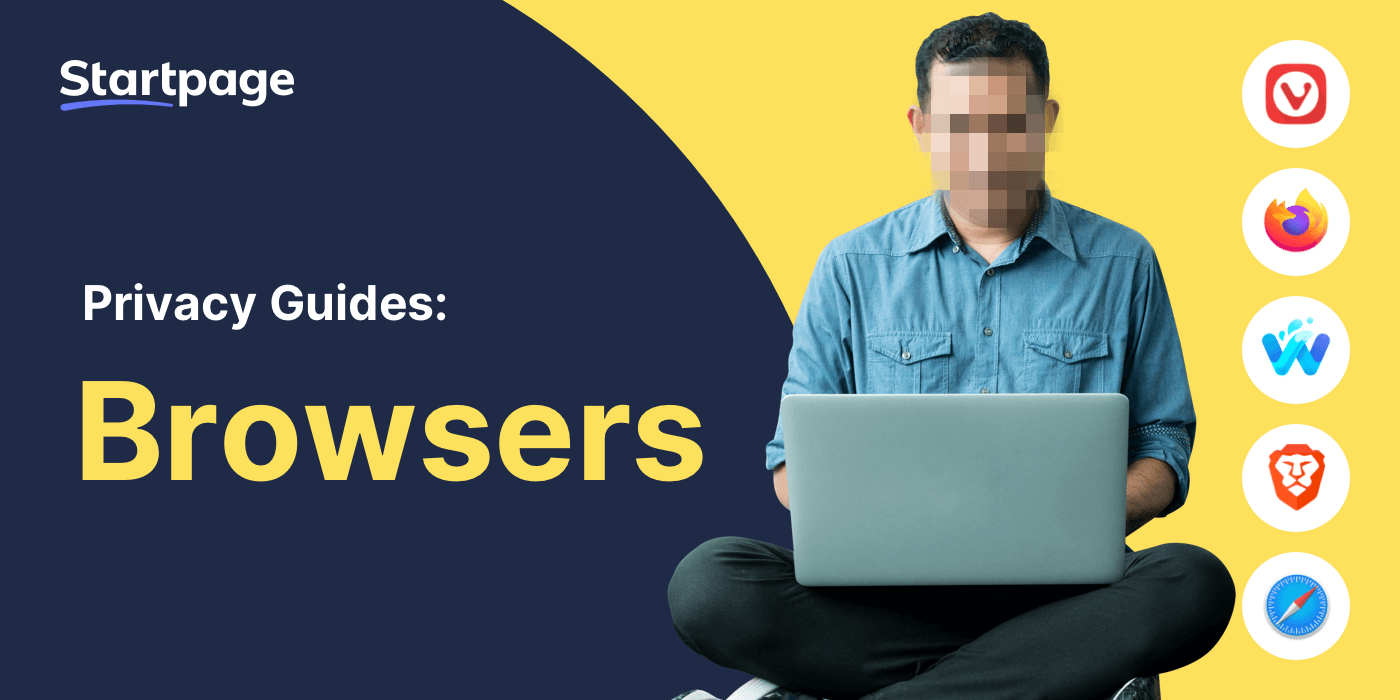Why using a private browser matters
It’s not an exaggeration, your browser and search engine shape your experience of the internet. One-click and you’re making a choice on speed, features, privacy, and more. That’s right, you have a choice on what browser you use. Here’s a guide on what to consider when choosing a browser. Choose wisely!
What is a browser?
An internet browser is a software application used to access the internet. Your devices (desktop, laptop, mobile, tablet) typically come with a pre-installed browser. Among the most popular pre-installed browsers are Safari, Microsoft Edge, and Google Chrome.
What are the different browsers?
The three major tech companies Microsoft, Apple, and Google have their own popular browsers pre-installed in their products. But, there are many more browsers that can be installed across your devices. For instance, privacy-focused Firefox, Vivaldi, Tor, Brave, Waterfox, or Opera are all free and available to download. In fact, Mozilla’s Firefox actually had the third-largest browser market share in 2020, coming behind Chrome and Safari.
Depending on what’s important to you and your internet experience, you can download browsers based on capabilities and features.
Why your browser matters
In the same way, you would select a device based on the type of features, you may want to select a browser. You can select a browser according to privacy features, speed, customization, user interface, tools, cross-platform sync, and more. Some browsers have incredibly handy features like autoplay blocking, speech to text, and an in-browser screenshot tool. If you haven’t explored the capabilities of other browsers, we encourage you to check it out.
From the security and privacy perspective, browsers can also help you protect your personal data by:
- Enforcing HTTPS connections
- Blocking unwanted ads, trackers, phishing, and malware
- Allowing you to set your security and privacy preferences from standard to strict
These privacy-focused browsers are called private browsers. Frequently recommended private browers:
Limitations of using a private browser and private mode
The great thing about private browsers is that they allow you to access the internet by automatically putting your privacy preferences into practice. However, there are several limitations that need to be addressed.
First of all, private browsers don’t make you anonymous. To clarify, browser fingerprinting builds a profile based on a pattern of characteristics associated with your browsers such as settings and preferences. Using all this information, your browser can collect infinite information even if you’re on private mode on a private browser. You may be able to delete your search history, but you can’t delete your browsing history. The EFF built a tool to generate a report about your tracker protections and browser fingerprint. To check how unique your browser is visit: https://panopticlick.eff.org/
Second, browser private modes like Chrome’s Incognito Mode and Microsoft Edge’s InPrivate Mode are not as private as you may think. In some cases, your internet service provider (ISP) and non-private search engines can still see what you’re doing.
Using a private browser
A private browser is a vital tool used to protect your personal data. Despite its limitations, it will almost always improve your security and privacy. We recommend combining the powers of a private browser, private search engine, and VPN.
Tips
- Don’t be afraid of using multiple browsers. After all, one browser may not fulfill all your needs. On occasion, you may want to use the incredibly private Tor Brower but if you use it all the time, you’ll likely have a slower experience.
- Update! Regardless of what browser/s you use, make sure to update them and new updates become available. In addition to updating your browser with new features and appearance, these updates usually patch up security vulnerabilities.
- Review your browser’s privacy settings. Not all browsers are created equally. They have different capabilities when it comes to privacy. Make sure your browser suits your needs and is customized to keep your personal data private and secure. For instance, on Firefox you can set your Enhanced Tracking Protection to standard, strict, or even custom.
- Make private search your default. Most browsers have the option to make a private search engine your default. A private search engine will protect you from browser fingerprinting and keep your search history private.
To conclude, you can make Startpage your default in any private browser:
- Chrome: Visit https://add.startpage.gg/ to download the extension.
- Firefox: Visit add.startpage.gg to download the extension.
- Waterfox: Visit add.startpage.gg to download the extension.
- Microsoft Edge: Go to Preferences and click Search. Under Default Search Engine, select Startpage.
- Safari: Go to Preferences and click General. For Homepage, type in Startpage.com.
- Tor: Go to Preferences and click Search. Under Default Search Engine, select Startpage.
- Brave: Go to Preferences and click Search Engine. For the Search Engine option, select Startpage.
- Vivaldi: Go to your Settings and click Search. Find Startpage and select it as your Default Search and/or Private Search.
Resources
Not sure where to start when researching browsers? Check out PrivacyToolsIO and ThinkPrivacy for recommendations.